Technical & License Information
Kami Companion Beta
Everything you need to know about the Kami Companion Beta
Updated 3 months ago
Kami Companion is currently in open Beta. We’re starting small to make sure everything works smoothly before expanding access more broadly.
As a Beta participant, you may encounter occasional bugs or limitations. Your experience and feedback during this phase will help us improve the feature for everyone.
Creating your Kami Companion trial license
Before you can start using Kami Companion, you must have a Kami Companion trial license. Please follow the instructions below to redeem your own license:
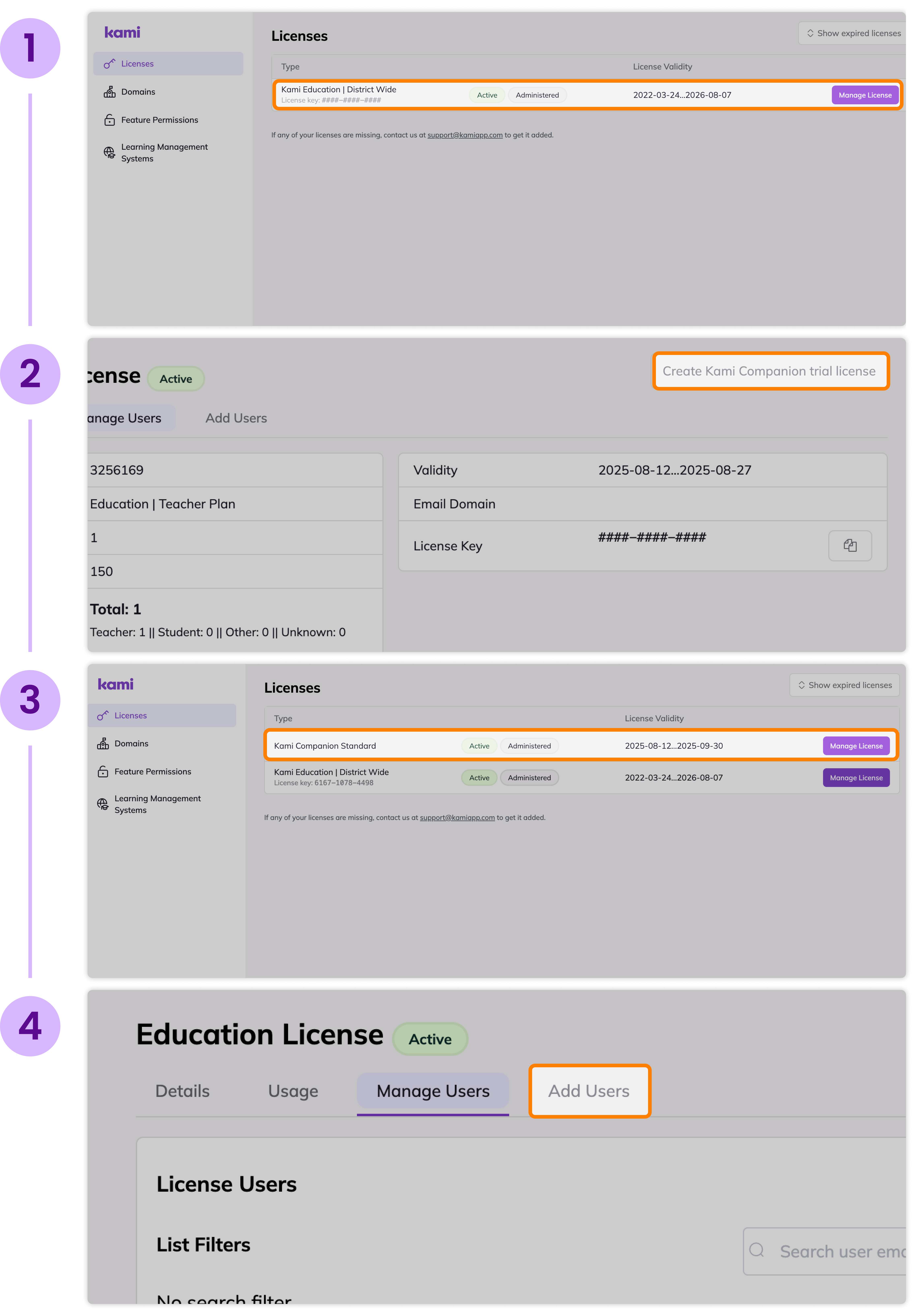
License Deployment Options
Manual License Deployment
Add users by manually entering their email or uploading a list.
Google Workspace OU Deployment
Sync your organizational units with your license.
Domain-wide Deployment
Sync your entire school or district domain with your license.
Installing Kami Companion
Kami Companion requires the Kami Extension to be installed on your browser. Your students will also need to install the Kami Extension on their browser to get access to Kami Companion. You can install it manually by clicking the button below.
If you already have the Kami Extension installed, make sure that you update it to the latest version by following the instructions here.
Open Kami Companion
After installing the extension, you can access Kami Companion by clicking the Kami extension icon  and selecting Show toolbar
and selecting Show toolbar 
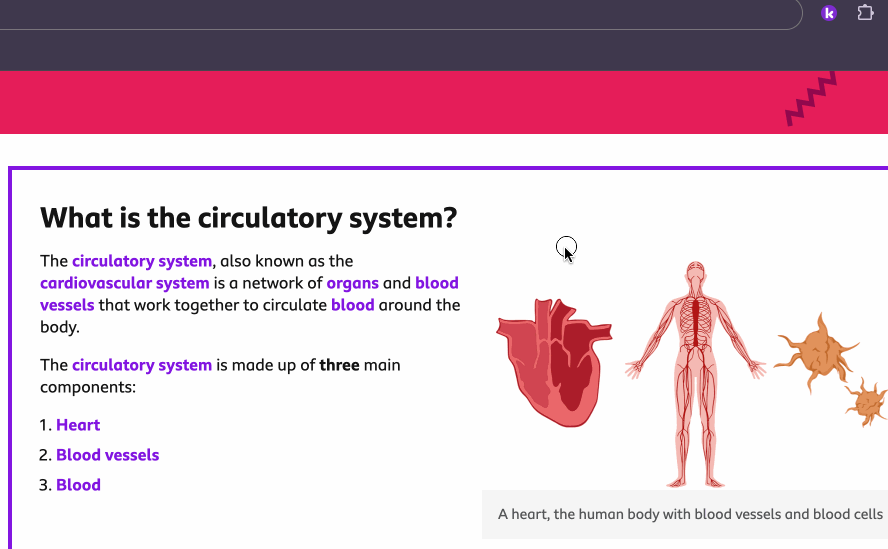
And you're done! You now have access to all the amazing tools and features available in the Kami Companion Beta.
What's next?
Check out the Kami Companion hub for the latest news, guides, and FAQs.

